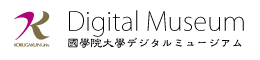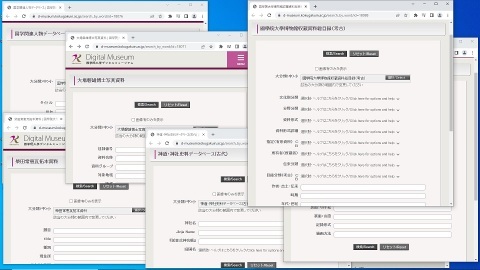【新検索画面の使い方】 各大分類の「ワード検索 Search by Word」ボタン(下の画像ボタン(サンプル))をクリックすると右側の画像のような各大分類専用の検索画面が表示されます。
サンプル画像
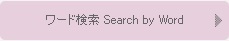
---------
The search screen, one of the core functions, was installed as a common screen for all 29 types of databases (as of March 2022), but after a one-year transitional period, in order to make it easier to search for information by major category, we have now normalized the search items while following the old DM search screen. A new search screen for each unit has been set up.
>>How to use the new search screen
Clicking on the "Search by Word" button for each major category will display the search screen dedicated to each major category, as shown in the image on the right.